FAQ – Frequently Asked Questions
General questions
Where in can we find authorized service points that can resolve our technical problems?
Is there a fundamental difference between watching TV at home and watching TV in a recreational vehicle?
At home, the satellite system is permanently installed and initially aligned to the right satellite by the TV technician.
On RVs, the satellite system is usually also permanently installed, but it must be aligned to the requested satellite whenever the position of the vehicle has changed. Fully-automatic satellite systems represent an enormous benefit in this case. At the touch of a button and after a minimal time period, the requested program is received.
General overview of cables
| Scart-Kabel | |
|---|---|
 |
This cable transmits picture and sound from the receiver to the TV set. It was only used with our analogue and digital receivers. Later it was replaced by the chinch cable or the HDMI cable.. |
| Chinch-Kabel | |
|---|---|
 |
This cable transmits picture and sound from the receiver to the TV set. It was used with our digital receivers and later replaced by the HDMI cable.. |
| HDMI-Kabel | |
|---|---|
 |
This cable is used with our HDTV “Europe” receiver to transmit the TV signal from the receiver to the TV set. |
| Koaxial-Kabel | |
|---|---|
 |
This cable is used to transmit the signal from the antenna to the receiver or the TV set. |
How fast can I drive with the system on the roof?
We recommend a maximum speed of 130 km/h for all ten Haaft systems. Exceptions to this are our Oyster V and our Oyster 70, for which we recommend a maximum speed of 150 km/h.
Please also note that:
- … wen transporting / reversing > 30 km/h, especially when the vehicle is loaded onto a truck or train, the antenna must be secured against undesired uprighting by taking suitable measures.
- … the driver of the motor vehicle must, in accordance with the German road traffic regulations (StVO), satisfy himself of the roadworthinesss of his motor vehicle before the start of each journey. For this purpose, it must be checked by looking at the external unit that the antenna is fully retracted.
Can the Oyster® TV also be used with SAT antennas?
I would like to buy an antenna for my motorhome.
Where do I want to go?
For short trips within Germany and the surrounding EU countries, a compact flat antenna (e.g. CARO®+) with its reception range covering Central Europe is sufficient.
If you prefer to travel to Spain, Italy or Norway, you need an antenna with the reception range of our Cytrac® DX, our Oyster® IV 65 or our new Oyster® 70.
Passionate travellers best choose the Oyster® IV 85 or our new Oyster® V, which cover almost all popular holiday countries from the North Cape to Morocco.
You can find out which antenna size is best suited for your travel destinations with the help of our „reception ranges“
Furthermore, there is the option “SKEW”, which increases the reception range of the antenna. In the outlying areas of the south-western and south-eastern holiday regions, the LNB mus be rotated due to the curvature of the earth. With the SKEW function, the Oyster® system automatically detects in which direction the LNB has to be turned and adjusts itself by means of a special motor. This fully automatic option is only available with our parabolic antennas. With our flat antennas, however, it is possible to adjust SKEW manually.
You can find more information about the SKEW here.
How much space does a satellite system require on a vehicle roof?
An advice: Oftentimes people add the 14 cm installation height of the satellite system (e.g. CARO® / Cytrac® DX) to the vehicle’s overall height and are then upset because they believe that the vehicle will be too high to fit under a carport or in the garage once equipped with the satellite system.
In this case please keep in mind that roof installations, such as skylights or sleeper compartments, are already included in the overall height.
So in many cases, the CARO® / Cytrac® DX as lowest flat-panel antenna will actually fit as it is only marginally higher than a roof rail or skylight. Detailed space requirement sketches can be found on our website under “Info material” – “Other documents” or under “Products” – “Space requirements”.
Height satellite systems
|
Flat satellite systems |
Height |
|---|---|
| CARO®+ | ~ 14 cm |
| Cytrac® DX | ~ 14 cm |
|
Parabol satellite systems |
|
| Oyster® 65 | ~ 22 cm |
| Oyster® 85 | ~ 22 cm |
| Oyster® 70 | ~ 17,5 cm |
| Oyster® V | ~ 17 cm |
How much does an antenna weigh
| Flat satellite systems | External unit | Mounting material and accessories |
|---|---|---|
| CARO®+ | ~ 15 kg | ~ 2 kg |
| Cytrac® DX | ~ 16 kg | ~ 2 kg |
| Parabol satellite systems | ||
| Oyster® 65 | ~ 11 kg | ~ 3 kg |
| Oyster® 85 | ~ 12 kg | ~ 3 kg |
| Oyster® 70 | ~ 11,7 kg | ~ 3 kg |
| Oyster® V | ~ 11 kg | ~ 3 kg |
How many TV sets do you want?
- •With a single LNB you can only watch TV on one TV set at a time.
- •With a Twin LNB, you can watch TV on up to two TV sets at the same time.
- •With a Quadro LNB, you can watch TV on up to four TV sets.
Our CARO®+ is equipped with a single LNB.
Our Cytrac® DX can be equipped with both a Single LNB and a Twin LNB.
Our parabolic antennas can be equipped with a Single LNB, a Twin LNB or with a Quadro LNB.
Which equipment variants are available?
Vision (= complete satellite system without receiver)
The Vision version is specially designed for customers who already have their own receiver or a TV set with an integrated receiver. Here you receive the satellite antenna with a connected control unit.
Premium (= complete satellite system incl. Oyster® TV set)
The Premium version is especially for customers who want a complete system from one source. The Premium system allows you to operate both devices simply and easily with only one remote control.
Ich habe bereits eine Antenne auf meinem Reisemobil.
My antenna rotates but does not find a signal.
Shadowing – from the location of the satellite receiving system, the satellite is obscured. For example, by trees or buildings, by high mountains or just about anything else nearby. The exact direction to the satellite varies from satellite to satellite and also depends on the current location. In general: The view in southern directions must always be clear!
Transponder changeover – our satellite systems “know” the different satellites. If the satellite operator changes something about a satellite, e.g. a transmission frequency, the system cannot immediately recognise the satellite and therefore cannot find it. Of course, there is some intelligent software in the system, so that successful reception is possible in most cases. But this takes a lot of time!
Therefore, simply let the antenna search. In the worst case, this can take half an hour. As soon as the antenna has found the satellite, it remembers the new parameters and works as quickly and reliably as usual in the future.
The same problem can also occur if you make a serious change of location – e.g. Travel far to Eastern Europe or North Africa. Here, too, the intelligent routines work automatically and usually restore reception – you just have to be patient once and give the technology the time it needs.
In the worst case, the satellite operator has changed the configuration of the satellite very extensively. In this case, you can quickly restore the usual function by loading a software update.
In the Updates section “Updates” you will find all the information you need to carry out an update for your antenna model.
Please contact your local dealer or ten Haaft technical service if you have any additional questions.
Phone: +49 (0)7231 58 588-935
LNB conversion
Our CARO®+ is equipped with a single LNB and cannot be upgraded further.
Our Cytrac® DX can be upgraded from a single to a twin system.
Our parabolic antennas can be upgraded from a Single system to a Twin or to a Quadro system.
The Oyster® 70 can only be upgraded from Single to TWIN.
How often should I service my antenna?
Furthermore, we recommend that you regularly download updates to your system so that it functions smoothly during the holiday period. Under the following „Link“ you will find our latest update, as well as a detailed description.
In the event of acute technical problems, you will find further information that may be helpful to you. „here“
How can I adjust the SKEW on my antenna?
For both the Oyster® systems without SKEW and the flat antennas, you can still get a better TV signal in the European peripheral areas by carrying out the SKEW setting manually. This is done by loosening the LNB or antenna screw connection and turning the LNB (receiving head of the antenna) or the complete flat antenna by a certain angle.
| Cytrac® DX | CARO®+ | Oyster® / Oyster® V | Oyster® 70 |
|---|---|---|---|
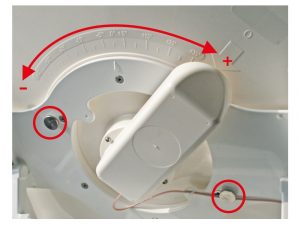 |
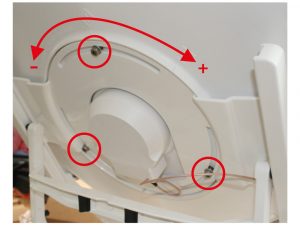 |
 |
 |
You can find more information about the SKEW here.
Oyster® Connect
Cellular radio range of the Oyster® Connect:
Depends mostly on the cellular network provider of the customer. Almost all technical key data is determined by the provider (e.g. which LTE band is used, how many users are clustered on a cellular radio tower, is the country flat or hilly, is the number of towers compatible with the topography, etc.).
We support all cellular radio frequencies, in particular the frequencies band 28 / band 20, which are frequently used on the sparsely populated countryside. In addition, we optimised the performance of the aerial (the aerial gain) to match, and we avoid any signal loss on cables. If the mounting position of the Outdoor Unit on the roof of the vehicle is also optimal (without shielding roof structures), the result is a range that is noticeably superior to that of the competition.
Provided that the network of the provider and the topography allow it, distances of more than 20 km between the Oyster® Connect and the cellular radio base station can be achieved.
PIN input
Via the web interface, basically the same as with a mobile phone/smartphone. After repeated incorrect entries, you have to unlock the phone with the PUK. Oyster® Connect buffers a PIN once it has been entered correctly.
This means that the PIN does NOT have to be entered again and again.
Router performance?
For 2.4 GHz and 5 GHz WiFi, the Indoor Unit uses intentionally reduced radiated power. This can be further reduced in 3 steps via the configuration menu (topic: exposure to radiation inside the vehicle). The range of the private WiFi still covers a range of several dozen metres around the vehicle (depending on the installation situation in the vehicle and the type of vehicle walls).
The Outdoor Unit automatically adjusts its output power to the requirements of the respective connected base station of the network. Of course, it can at any time be ramped up to the maximum legally admissible power (up to +33 dBm or 2 W in the GSM network).
Router speed
The data rate of the router depends to a large extent on the characteristics of the network.
Both, a good (private) 5 GHz WiFi and a good LTE coverage can certainly provide more than 100 Mbps, which the router passes on 1:1 to the connected clients. A sensible setting is important here: The WiFi of the Indoor Unit and the supplying WiFi to which the Outdoor Unit is connected must operate on different channels. The data rate collapses if a system does not allow the use of different channels.
If there is little data coming from the network anyway (typical: hopelessly overloaded campsite WiFi), the router (i.e. the Indoor Unit) will not be able to make more out of it. Obviously, simply switching to cellular radio data (LTE) is a solution for such a problem.
Why is Oyster® Connect not equipped for 5G?
Currently, 5G is in the centre of public attention in Germany and in the other European countries.
With regard to 5G, the following points currently require special consideration:
– The network coverage is of a rather theoretical nature. The population centres will be covered, the flat countryside, where the mobile home driver usually stays most of the time, will have to make do with 4G (LTE) in the long term.
– 5G is designed as a network for an extremely large number of participants with very high data rates. This is certainly achieved. However, at the expense of the range. This is all excellent in the middle of the city – but no network provider will ever be able/allowed to erect cellular radio towers in a grid of <3 km on the flat countryside. Bear in mind that currently, since 2019, many more areas have been newly/better/faster covered with 4G/
LTE than 5G networks have been set up….
5G → Inner-city network, also in buildings, exhibition halls, stadiums, etc.
4G → the data network for the sparsely populated, vast countryside
3G → will be switched off in 2021 by all German and a large number of European network providers. The frequencies will mainly be used for 4G expansion.
2G → Existing, full-coverage network for (voice) telephony, world-wide compatibility, but very limited suitability for data transfer
Does Oyster® Connect also improve mobile phone reception and/or can I also make phone calls via Oyster® Connect?
You don’t even need a mobile phone to use Oyster® Connect. You can use any computer or tablet, even without a cellular radio transmitter (without a SIM card), just as you know it from your home. Internet data is provided via WiFi or via LAN cable. Oyster® Connect does not use any cellular radio transmitters inside the vehicle.
However, if you want to use a normal mobile phone for telephoning and do not receive telephone service in your mobile home, Oyster® Connect also offers support here: Check whether your mobile phone provider and your mobile phone both support “WLAN-CALL”, and activate it. In that case, if your mobile phone cannot access a cellular network, it checks whether a good WiFi network is available. It then logs on to the cellular network via this workaround. You won’t notice any difference in using your mobile phone. The calls are then transmitted first via the private WiFi of the Oyster® Connect in the vehicle and then via LTE from the vehicle roof to the cellular network. Wherever the Outdoor Unit of Oyster® Connect on the vehicle roof can receive signals, you can use it to telephone – even if the mobile phone in the vehicle would display “No service”.
Can the Oyster® Connect also be used as a portable device without fixed roof mounting?
Thanks to its low weight, the Outdoor Unit of the Oyster® Connect can easily be tucked away anywhere in the vehicle and simply be put at a suitable place to be used there. There is no special requirement for the location of the aerial. However, we recommend placing the aerial mainly flat and as high as possible to ensure optimal connection to the radio networks. Since the connecting cable between the inside and the outside has a connector
on both ends, threading the cable through a cable opening in the vehicle is no problem at all.
A longer connection cable between the Indoor Unit and the Outdoor Unit is available as an accessory. This makes the choice of the temporary installation location of the Outdoor Unit even more flexible.
Can I use Oyster® Connect also in Asia, the U.S.A., or Australia? This is possible with my mobile phone.
Is the radiation from Oyster® Connect a health risk - especially if you are sensitive to it?
The Indoor Unit of Oyster® Connect uses only WiFi with a transmission power that is intentionally significantly lower than the legally admissible level. In addition, this transmission power can be further reduced in 3 steps via the configuration website. Overall, there is no scenario in which more than 25% of the admissible power is emitted inside the vehicle.
The quite powerful cellular radio transmitters are only in the Outdoor Unit, i.e. on the vehicle roof. The radiation is radial and flat, but not downwards. Additional shielding is achieved by the vehicle roof, which is frequently made of aluminium. The good aerial performance also ensures a reliable connection to the cellular radio towers, which automatically reduces the transmission power required in the Outdoor Unit.
Can Oyster® Connect be permanently mounted on a camping bus with a raised roof?
The Outdoor Unit of Oyster® Connect is an absolute lightweight, weighing only 1.5 kg. In addition, its shape is extremely streamlined. Consequently, the forces acting on the vehicle roof are very low. However, only the vehicle manufacturer can assess the load-bearing capacity of the roof structure. Therefore, please be sure to contact the vehicle manufacturer or your specialist mobile home dealer for a qualified statement.
Do I have WiFi in the towing vehicle during the journey when Oyster® Connect is mounted on the caravan?
Provided that the necessary LTE coverage is available, Oyster® Connect also works during the journey. Please bear in mind, that in some mobile homes the living area is disconnected from the power supply during the journey. Consequently, you must ensure that your Oyster® Connect is connected to the on-board power supply during the journey and is thus powered. Analogously, this also applies to a caravan. Due to the E1 certification, operating Oyster® Connect from a moving vehicle is permitted without restriction – which, by the way, does not apply to products without a conformity mark!
If you want to use Oyster® Connect mounted on the caravan as internet access for end devices in the towing vehicle, it is essential that the private WiFi of the Oyster® Connect Indoor Unit reaches the towing vehicle with sufficient strength. This depends only on the type of caravan and the installation location of the Indoor Unit, and must be tried out for the individual case. Also bear in mind that the transmission power of the WiFi of the Indoor Unit should not be reduced in this case.
Caravans without front windows (continuous aluminium wall) or caravans with insulating (metal-coated) windows are a disadvantage. It is helpful to mount the Indoor Unit at mid-window level of the front window and to ensure clear visual contact from the Indoor Unit to the front of the caravan.
Why is the cable gland not underneath the mounting plate, so that you can save an additional roof gland?
The Outdoor Unit of Oyster® Connect can be mounted anywhere on the vehicle roof, regardless of what is installed underneath it in the vehicle. Due to the low weight of the Outdoor Unit of only 1.5 kg, it is not necessary to screw on the mounting plate or to drill holes in the vehicle roof. Bonding with strongly adhesive body sealant is sufficient (in case of doubt, please consult the vehicle manufacturer). The necessary power and data connections to the vehicle interior can be installed flexibly in any location you deem suitable – preferably above a cupboard or other integrated furniture, so that the roof opening is not visible from the living area. A hole of approx. 15 mm diameter is sufficient for the cable. The aerodynamic cover hood of the separate cable gland needs only be glued on.
What SIM card format is used by Oyster® Connect?
Oyster® Connect uses the very convenient mini SIM.
Tip: If you want to use the SIM card alternately in a mobile phone (usually Nano-SIM) and in Oyster® Connect (Mini-SIM), simply keep the frame around the Nano-SIM card supplied by the cellular network provider. This allows you to “convert” the card at any time between Nano-SIM, Micro-SIM and Mini-SIM.
Where are the LTE or WiFi transmitting units installed in Oyster® Connect?
The transmitter and the receiver used for the cellular radio and the corresponding 2.4 GHz / 5 GHz WiFi unit for remote access are both installed in the Outdoor Unit, i.e. on the vehicle roof.
The transmitter and the receiver for the 2.4 GHz and the 5 GHz “private WiFi” are installed separately inside the vehicle in the Indoor Unit.
This design has many advantages – on the one hand, the transmitting units for external data access are installed directly on the aerial and can thus work with optimal performance and without any cable losses. This is the only way to keep the rather strong signals for external communication away from the interior of the vehicle (i.e. the user). Furthermore, there is no need to install sensitive coaxial cables. Due to the high frequencies of up to almost 6 GHz, even a small kink in the cable is a knock-out criterion for an undisturbed and optimal system function when transmission signals are routed via coaxial cables.
On the other hand, the power of the transmitters for user access inside the vehicle can be noticeably reduced. Intelligent channel selection can also ensure that the signals for external and internal access do not interfere with each other. The quality of the usable data bandwidth increases as the number of foreign signals intercepted by the private WiFi decreases – especially on the chronically overloaded 2.4 GHz band.
For regulatory reasons, the SIM card for the cellular radio unit must be in the immediate vicinity of the actual transmitter. The possibility of transmitting the protected SIM card content via a longer cable is not provided for in the cellular radio system.
LAN connection on the Indoor Unit: What do I do if I need more than one LAN connection?
Using an ordinary LAN switch, you can expand the plug-in possibilities practically without any limit.
What is the power consumption of Oyster® Connect?
Less than 0.1 W in standby, always less than 10 W in full operation. With an LTE or WiFi connection to the public network, usually even less than 5 W. Only if LTE is not available and a lot of data has to be transmitted via GSM (2G), the consumption can rise to a maximum of 10 W for a short time.
Is the Outdoor Unit also available in other colours?
The current colour follows the current mainstream. But for black, which would not make sense from a technical point of view, everything could be implemented, provided that there is enough demand for it.
What data rates are possible with the private WiFi of Oyster® Connect?
The 2.4 GHz WiFi supports IEEE 802.11b/g/n; the 5 GHz WiFi supports IEEE 802.11n. This permits a data rate up to 450 Mbps.
802.11ac/ax is intentionally not supported. The data rate on the application side can never be so high that this would be needed. A serious disadvantage of 802.11ac/ax is that many channels are occupied in parallel. As a result, mutual interference would be unavoidable on a campsite – the data rate would then be slower than with the older standards.
How fast does my data connection have to be to stream HDTV without problems?
This depends almost exclusively on the provider, i.e. the server that makes the content in question available. Very roughly, you can say: You won’t be happy with less than 3 Mbps, but there are also services that want to transmit at more than 15 Mbps.
Most playout servers nowadays scale the resolution and quality of the stream: Upwards (better picture) when they notice that a lot of bandwidth is available, and downwards (worse picture) when little bandwidth is available. It is not always certain that the bandwidth bottleneck is in the LTE or the public WiFi where your Oyster® Connect is logged in – the bottleneck can also be somewhere along the way or even on the server that is uploading the data.
Oyster® Connect can transmit several streams in parallel to different terminals without any problems. However, you should not put everything on the private 2.4 GHz WiFi. If possible, you should also use the 5 GHz WiFi.
Can my private WiFi be hacked? Is data on the private network secure?
The private WiFi uses WPA2/AES for access control and data encryption. Older or less secure methods are not offered. The access keys (passwords) assigned at the factory are unique for each system. They are considered “secure” just because of their length of 16 digits.
However, a password is only as secure as the user allows it to be: You lose a lot of security when you change the password and make it simpler. The security is gone if you disclose the password to somebody else.
Due to the complicated password, we recommend you to use the QR scan function to establish the connection, if this is possible. If you are concerned about the security, you should not use the WPS function. When it is used, WPS is the largest “entry point” into a WiFi network (nothing can happen as long as you do not press the WPS button).
Basically, your private network can also be accessed from the public side (public WiFi or cellular radio/LTE). However, Oyster® Connect uses a very consistent firewall concept: Almost everything out, nothing in. This means that you can access all the services of the internet from inside, there are no annoying limitations here. Access from the outside via the public networks to the devices in the private network is generally not provided for, and
is blocked.
Do environmental influences such as heat, cold or humidity cause problems when placing the SIM card in the Outdoor Unit?
In accordance with ETSI TS 102 671, memory cards and SIM cards of all types are usually specified for ambient temperatures of -40°C to +105°C. But even if a cellular network provider were to choose the simplest standard for its SIM cards, -25°C to +85°C would still be covered.
All other “adversities” are also covered in the above-mentioned standard – i. e. factors like atmospheric humidity, corrosiveness of the environment, resistance to vibrations and shocks, memory retention time, etc.
The reason is that nowadays millions of SIM cards are installed in industrial machines and outdoor devices all over the world. In comparison, our application in the Outdoor Unit is downright simple.
Can I use Oyster® Connect in a lorry?
Oyster® Connect is approved for ALL motor vehicles. However, it is designed primarily for recreational vehicles. Without any restrictions, the device can be operated on 12 V and on 24 V on-board networks. It does not consume much power (typically <5 W for LTE or WiFi operation, maximum 10 W for GSM operation).
Please note, however, that special services that may be required in a lorry (such as locating services) are not supported. This is due to the primary use, where simplicity and straightforwardness of the product are particularly important.
Is e-SIM already supported?
Is planned, but currently not yet available. e-SIM is only possible in cooperation with the many different cellular network providers. We are examining corresponding possibilities. It can be available once the mobile phone providers support the product on their part.
In case LTE connection is not possible, does Oyster® Connect use the old UMTS or GSM services to connect to the internet?
Basically yes, but….. the UMTS (3G) networks in Germany and Europe are currently in the process of being shut down. The network operators want to use the frequencies thus released for an expansion of the LTE network. As a basic service for telephony, the GSM (2G) networks will probably continue to exist for a very long time. Although they can basically be used for data transmission, they are very, very slow and are even blocked by some providers or in some radio cells.
Still: Oyster® Connect works just like a mobile phone and always selects the fastest available data link.
In exceptional cases, this can mean that the data connection is indicated as “OK” and perhaps even with a “strong signal”, although the actual data rate is extremely low.
Does Oyster® Connect show that my monthly data quota is used up?
Basically no. As a mobile phone terminal, Oyster® Connect cannot “look” into your personal contract agreement with your cellular radio provider.
However, Oyster® Connect not only checks whether your SIM card is valid (which it still is, even when your data quota is exhausted), but it also checks the real availability of the internet. Oyster® Connect is only in the “OK” state when “the internet” actually responds with data flow (LTE/WLAN LED shines green).
This means in practice: Everything depends on the behaviour of your provider. If the provider still allows data transmission after the data quota has been used up (typically: at a reduced speed), Oyster® Connect is still able to connect to the internet and does not display any error. However, if your provider blocks the data flow completely, there is no more internet connection, which will be indicated (LTE/WLAN LED blinks slowly green – everything is fine, but internet is not available).
Caution: The same message also appears if wrong or no APN data is entered. The reason is that the APN is used to regulate the data flow at the provider. With a wrong APN, you don’t get any data – just as if the APN were intentionally blocking the data flow.
May I connect the power cable permanently in the mobile home? I don't really like those "cigarette lighter plugs".
Basically yes, that’s even a good idea.
However, be sure to consider the following: The “cigarette lighter plug” connected to the Oyster® Connect cable contains a fuse that protects the cable in the event of a short circuit. If you remove this plug, you will have to protect the line otherwise – even though Oyster® Connect is protected against polarity reversal and uses internal electronic fuses! Failure to do so could result in the cable burning in the event of a short circuit (cable pinched, for example)! Use a fuse rating of 2 amps or 3 amps for the external fuse protection.
What is the ideal location to install Oyster® Connect in my mobile home (alcove vehicle)?
Regardless of the type of your vehicle: “Right at the top” is always the best installation location.
In an alcove vehicle, this would obviously be on top of the alcove. Thanks to the shape of Oyster® Connect, this is no aerodynamic problem. However, it gets more complicated if your alcove does not offer any flat surface for installation or if you are bothered by the 12 cm height of the Outdoor Unit.
In general, the following recommendations for the installation location should be observed:
- The higher the better
- If it is not possible on top of the alcove, then as far away from it as possible, i.e. towards the rear of the vehicle.
- Do not install it hidden between other, higher accessories
- Other accessories up to a height of 3 cm do not interfere.
- Other accessories up to a height of 10 cm interfere only lightly if they are at least 50 cm away.
- If possible, mount the Oyster® Connect on top of the other accessories on the luggage frame (low weight and good aerodynamics make it possible). In such a case, use an additional aluminium plate as a mounting aid.
- The more horizontally you mount Oyster® Connect, the more homogeneous and efficient is the omnidirectional radiation. Inclined installation reduces the range! Little inclination, however, does not make any noticeable difference in practice.
- WiFi, especially 5 GHz WiFi, has the highest requirements for unobstructed installation.
By the way: Oyster® Connect also works at very unfavourable installation locations. Only the range advantages may be lost (mostly due to shadowing in a certain direction).
These recommendations are thus particularly important if you would like to be self-sufficient in “the middle of nowhere” while you have to rely on a data connection.
Can I reset the password for my private WiFi to the factory settings if I cannot remember it?
Yes, you can reset Oyster® Connect to “factory settings”. All data will then be restored to the delivery status specified in the operating instructions. Any changes made by you will be lost in this case. This concerns the access password for the configuration website as well as the WiFi access passwords for the private WiFi.
Switch off Oyster® Connect and wait for the complete shutdown. Switch Oyster® Connect back on and wait for it to boot up completely. Press and hold the “i” button on the Indoor Unit continuously for 10 seconds. This reset function works only immediately after Oyster® Connect has been switched on. This shall prevent this function from being activated accidentally, for example by equipment moving about in the vicinity of the Indoor
Unit.
Why does Oyster® Connect provide two WiFi systems? Or why not put everything in one housing?
To be honest – Oyster® Connect provides even 3 WiFi systems….
First, there is the WiFi in the Outdoor Unit. It is intended to access external WiFi hotspots. This requires a long range and a strong signal. Both are best achieved from the vehicle roof with as little shielding as possible from vehicle partitions, etc. This WiFi supports 2.4 GHz WiFi and 5 GHz WiFi – whatever the WiFi access point offers.
Second, there is the 2.4 GHz indoor WiFi. It is intended to provide access to the internet for one or more user(s), a SMART TV, or any other device. Unfortunately, there is generally a very high load on the 2.4 GHz WiFi frequency band. Therefore, your access to your private access point should be as undisturbed as possible by other users. The best way to do this is using a WiFi with an intentionally small range inside the vehicle (and a few metres around it, depending on the specific installation situation).
Third, there is the 5 GHz indoor WiFi, which is completely independent of the 2.4 GHz indoor WiFi. Therefore, more private devices can be supplied simultaneously with best WiFi quality. All in all, it makes little sense to obtain a very high data rate via LTE, for example, and then not be able to pass it on to the users because of congested local WiFi networks.
Since there are two private indoor WiFi networks, it makes sense to distribute the users between them. SMART TVs actually always require 2.4 GHz access. However, modern mobile phones always allow 5 GHz access. With clever distribution, the devices do not get in each other’s way and allow undisturbed, high WiFi transmission rates.
How is attenuation/data loss related to cable length and cable type?
Coaxial cables are used to transmit high-frequency signals between the aerial and the receiver. This works very well with shortwave transmitters or even with cable TV. At very high frequencies, however, coaxial cables “swallow” a considerable part of the signals. The swallowed portion increases as the cable length increases. This is called “attenuation”. And “swallowed” signals never reach the intended receiver – e.g. the cellular radio tower. A lost signal can never be recovered. Which means that you may only receive fragmented data from the nearest tower. Since you cannot do anything with crumbled data, there is quite a harsh “data loss”. For this reason, coaxial cables are avoided as much as possible for LTE and WiFi signals of very high frequencies. The best solution is, of course, to install aerial and transmitter together in a single enclosure.
By the way, “weak attenuation” is quite mean. Here, only a rather small portion of the signal is swallowed. However, this is already enough to corrupt the transmitted data. This is noticed by the receiver, who then has to request the transmitter to send the data again – hoping that it will work better the second time. If not, there will be three, four or even more attempts. This does not only take some time, it also puts a heavy load on the transmission channel with inherently unnecessary repetitions. Consequently, the overall throughput of useful data is significantly lower. “Strong attenuation”, in contrast, is quite consistent: Nothing goes right from the start, so there are no repetitions and unnecessary loads on the radio channel.
It is slightly different with digital data, for example the data on a USB cable or a LAN cable. There too, there is a length restriction. However, as long as you comply with them, the data will pass through undamaged in its entirety. Consequently, no lost data and no other unpleasant “side effects”.
Is a SIM card in Oyster® Connect absolutely necessary if you only want to connect to hotspots and WiFi networks?
No, you do not need a SIM card to be able to use the WiFi functionality without restrictions. Obviously, when you switch to LTE mode, an error is detected in this case and you have to press the button again to switch back to WiFi mode.
Can I use foreign SIM cards (i.e. from the country I am currently in)?
Basically YES, but make sure that the SIM card is activated. It’ s not enough to simply buy the card in a supermarket and insert it into Oyster® Connect. The activation process must be completed as specified by the provider you selected! Furthermore, there may be restrictions that depend on the SIM card and/or the provider. You have to clarify this with the respective provider.
Examples: Not all prepaid cards allow roaming! This means that such a SIM card only works in your home country and usually only in the network of the provider.
Please also be aware that, for example, you will normally be identified as French by a German server (e.g. streaming services) if you are using a French SIM card. In this case, the so-called “geo blocking” of the server in question can be activated and deny you access to contents.
What does "geo-blocking" mean?
Some online services intentionally work only IN the country of the provider. Access from abroad is blocked. The background is mostly legal matters. In case of doubt, you must clarify the details with the respective server operator.
The servers with geo blocking use various methods to identify foreign users. Usually the IP address of the user. With a GERMAN SIM card, you have an IP from your German cellular network provider even when roaming (i.e. abroad), so you are NOT subject to geo blocking. (However, this only applies to an LTE connection! With a WiFi connection, you have the IP address of the respective WiFi provider).
However, there are, for example, streaming apps that request the location on your mobile device and transmit this information to the server. This permits your location to be determined in detail after all.
Oyster® Connect does NOT determine locations or share information. It only transmits the data stream from your / to your mobile device and does not add or remove any content.
Are there any restrictions on using your own SIM card in other European countries?
The EU Roaming Regulation of 15 June 2017 stipulates that calls, messages and surfing within the EU and EEA countries must be possible at the home tariff.
The validity area of the EU Roaming Regulation includes the following 28 EU member states: Austria, Belgium, Bulgaria, Croatia, Cyprus, Czech Republic, Denmark, Estonia, Finland, France, Germany, Greece, Hungary, Ireland, Italy, Latvia, Lithuania, Luxembourg, Malta, Netherlands, Poland, Portugal, Romania, Slovakia, Slovenia, Spain, Sweden, United Kingdom, and the EEA states Liechtenstein, Norway and Iceland.
Some contracts also include England (GB) and Switzerland (CH).
However, the EU Roaming Regulation provides for a “fair use” clause: If, for a period of 4 months, the SIM card is used mainly abroad rather than inside the country of registration, the cellular network provider can charge additional fees for the use of the card. For detailed information, please contact your cellular network provider.
Further information can also be found on the website of the regulatory authority responsible (Federal Network Agency): https://www.bundesnetzagentur.de/DE/Sachgebiete/Telekommunikation/Unternehmen_Institutionen/ Anbieterpflichten/EURoaming/EURoaming-node.html
Can I also use Oyster® Connect with an open WiFi (hotspot) where I have to log in via a website?
Yes, that is possible! First, use your terminal as usual to select the desired WiFi via the configuration website http://oyster.connect. Then wait until the WiFi connection is established. This is shown, for example, by the LTE/ WiFi LED shining permanently red, or also via the displays on the configuration website.
The login page of this hotspot usually appears automatically in your browser after a short time. Depending on the terminal, you may only receive a corresponding message and must explicitly allow the login page to be opened.
You can easily solve the problem that the cooperation between the internet browser on your terminal and the “dial-in server” of the open WiFi does not work smoothly: Disconnect the WiFi connection from your terminal to Oyster® Connect and re-establish it immediately. Now try to go to a website, such as www.google.de (any other website would do as well). Your browser should now connect to the WiFi dial-in website. If your device is
connected via LAN, simply unplug the LAN cable for a few seconds before you plug it back in.
After you have logged on Oyster® Connect once on the website of the hotspot, all other terminals in the private WiFi/LAN of Oyster® Connect are automatically online. A new login is only required if the login to the hotspot is time-limited.
Can I somehow see or test on the Oyster® Connect configuration website whether the data/internet connection is actually working?
This issue is more complex than you would think. Basically, the LTE/WiFi LED of Oyster® Connect shows you whether or not the connection to a network could be established. As long as the corresponding LED is blinking, Oyster® Connect is not yet connected to the LTE network or the desired WiFi. However, being connected to a network does not mean that data can actually be transmitted via it!
In the case of LTE, a continuously shining green LED simply means that Oyster® Connect was able to establish a connection to the corresponding data access point of the cellular network provider, using the APN data specified in the configuration website. However, whether the provider actually allows you to transfer data depends, among other things, on the terms and conditions of your contract with the provider. For example, the data quota of your SIM card could be exhausted, or your cellular network provider prevents roaming in foreign networks, or the PrePaid card has not been renewed, or your SIM card is “bandwidth-limited” so that you can only transfer extremely small amounts of data.
With WiFi, a continuously shining red LTE/WiFi LED means that the radio connection with the router on the opposite side could be established and that an IP address was obtained from it. Here, too, it depends on whether the router requires further legitimisation from you (e.g. in the form of a login) or whether the network to which the router is connected has a functioning connection to the internet at all.
On the configuration website, Oyster® Connect offers the possibility to check the connection to the internet (link: CHECK button) by addressing a reliable internet server with a so-called ping. However, this does not really tell you how good or fast the connection to the internet actually is.
If you have a so-called “speed test app” on your terminal, you can certainly get good information from it. However, with LTE connections you should bear in mind that each speed test consumes a considerable amount of data volume.
What’s the purpose of shutting down the UMTS (3G)? Does this have an effect on the Oyster® Connect?
3G, which is also known as UMTS has been the third generation (due to this it’s called 3G) of mobile communication networks in the beginning of 2000. This network allows to process telephony as well as data traffic. According to today’s standards, however, the data transmission speed is rather slow and the far advanced LTE (4G) expansion has made the 3G network virtually obsolete.
All three German mobile network operators have announced to shut off the 3G network step by step until the end of 2021, in order to be able to use the free frequencies for LTE or 5G.
The Oyster® Connect only uses UMTS (3G), when LTE (4G) is not available. The data transmission speed is then already much slower than with LTE. If neither 4G nor 3G is available, the Oyster® Connect takes GSM (2G), also known as EDGE, as a last resort. This is then extremely slowly, but usually still allows an internet connection. As this switching between the network generations works fully automatically on the part of the Oyster® Connect, you don’t have to do anything! As a consequence of the 3G switch-off, only either LTE (4G) or GSM (2G) will be
available.
My Oyster® Connect only ever works on the 3G network. No LTE! What’s going on?
You may have inserted a very old SIM card into the Oyster® Connect. Very old means around 15 years and upwards. In most cases, these are prepaid SIM cards that have been in a “reserve mobile phone” for many years. For technical reasons, these old SIM cards do not allow the use of LTE! Regardless of whether the associated contract or tariff would allow this today.
In such a case, the Oyster® Connect will inevitably only be able to work in the 2G or 3G network at a very slow pace. But since 3G is to be switched off nationwide by the end of 2021, and 2G hardly allows usable data traffic, such an old SIM card is definitely no longer suitable for data transfers!
But don’t worry: Mobile phone providers will gladly exchange such old cards for a current card. To do so, contact your provider’s hotline! With the new card, the Oyster® Connect will then suddenly also allow much faster data transfer in the LTE network.
Does the Oyster® consume data volume without my intervention (LTE)?
as the data volume sooner or later reaches a limit via LTE. However, your end device usually cannot distinguish whether the WiFi is stationary or whether it accesses the Internet via LTE.

